This tutorial is about simple static analysis of heavy equipment material using midas NFX.
Static analysis on big assembly models can be easily done using Auto-contact, simplification and auto-mesh features.
Auto-contact: Contacts between all the parts can be defined quickly and automatically in 3 clicks of the mouse. With contact manager, contacts already assigned to your model can be easily modified. Also, sliding contact can be considered into linear static, modal and buckling analysis.
Model Simplification: sometimes, the CAD model you want to analyse contains a lot of small holes and fillets which you don't really need for the analysis (they don't provide any mechanical resistance to you model). By simplifying them automatically, you will obtain better mesh and better analysis results.
Auto-mesh of midas NFX (Designer mode) provides 3 types of solid mesher: Default Tetra Mesher, High speed tetra mesher and Hybrid tetra mesher. midas NFX provide very good mesher so you won't have any problem with your mesh creation.
| |
Speaker : Cyprien Rusu Category : Mechanical Software : midas NFX Date : 2015-01-13 |

Search
Featured Resources
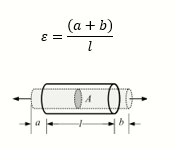
Structural Analysis
What Is Linear Static Analysis?
Read more >
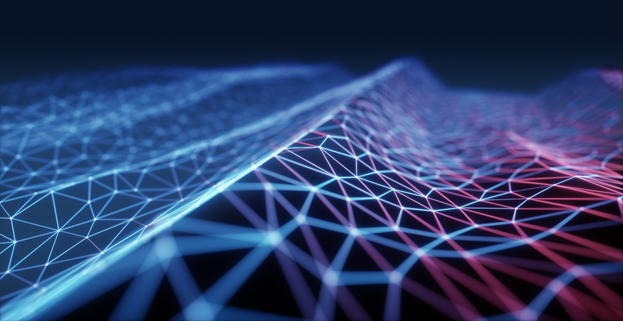
Dynamic
Finite Element Analysis Types: The Ultimate Cheat Sheet
Read more >
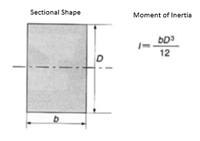
Project Application
Boundary Conditions of Eigenvalue Analysis [IAD 4]
Read more >

Structural Analysis
The Future of Finite Element Analysis: MeshFree
Read more >