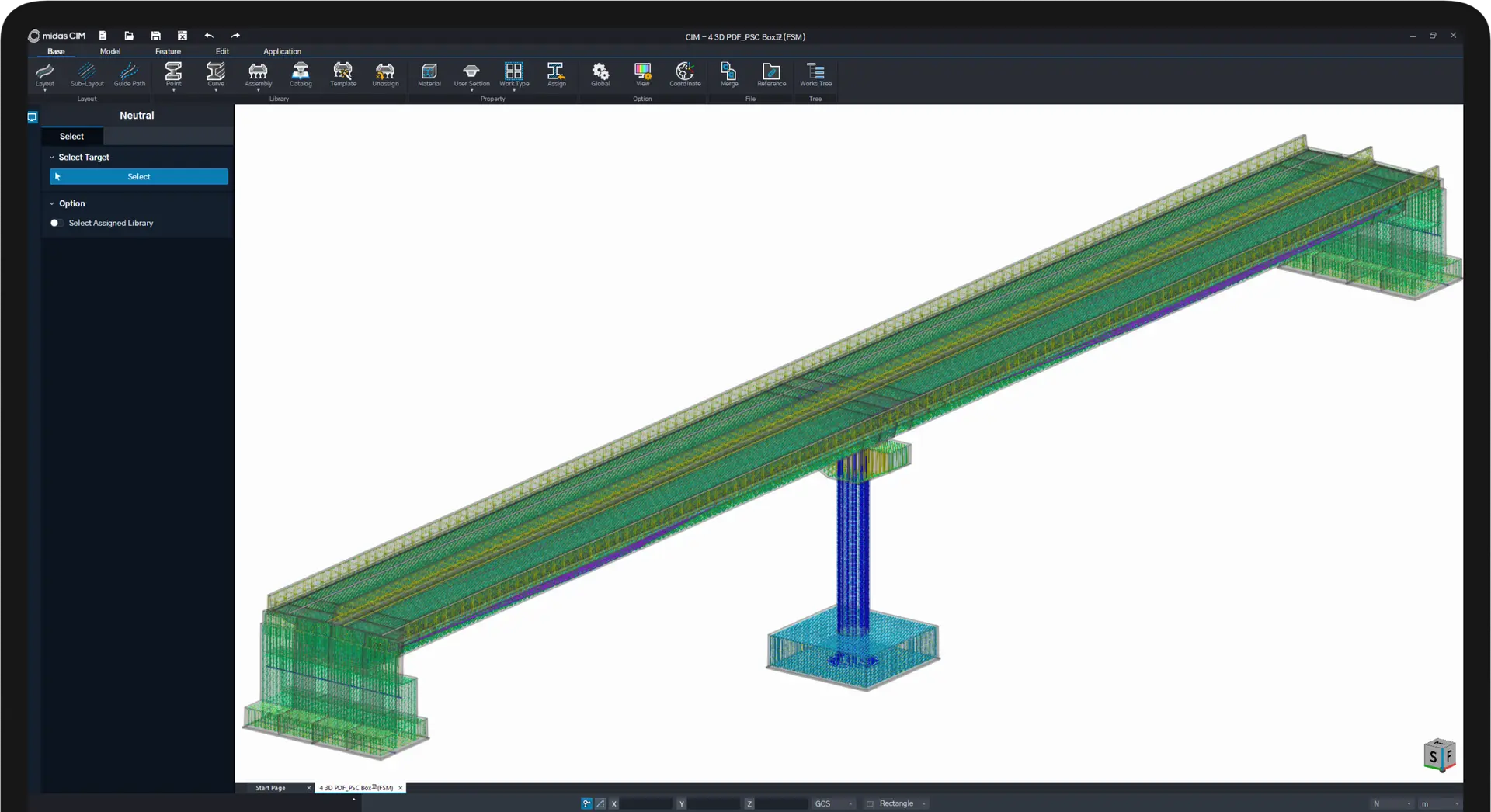MIDAS CIM
Intuitive Communication
Design in Flexion
Alignment-based 3D CAD Software
Simulation Automation
Automation systems tailored to the designer’s specific
needs with Excel sheets
and plug-ins.
User-Friendly Interface
Crafted to enable convenient design workflows and improve usability & accessibility in the workspace.
Powerful Simulation
Civil structural simulation with linear & nonlinear analysis, moving load, staged-sequencing, and more.
Diverse Program Integration
Interaction with MIDAS and external platforms, targeting future web-based systems.

CIM supports users in intuitively understanding models
through a 3D representation. Experience more realistic
and intuitive communication, from design to construction,
avoiding numerous errors that arise from 2D CAD-based communication.
In CIM, you can customize the shape of the model
and modify it to fit the requirements of the project.
CIM's library models are embedded with
reusability, including reinforcement information,
drawing details, and parameter data.
Explore More
Practical
Alignment Modeling
MIDAS CIM supports various alignment data sources, including direct alignment data input, DWG, RP/RD data, and LandXML data used globally, making bridge design tasks more precise and efficient.
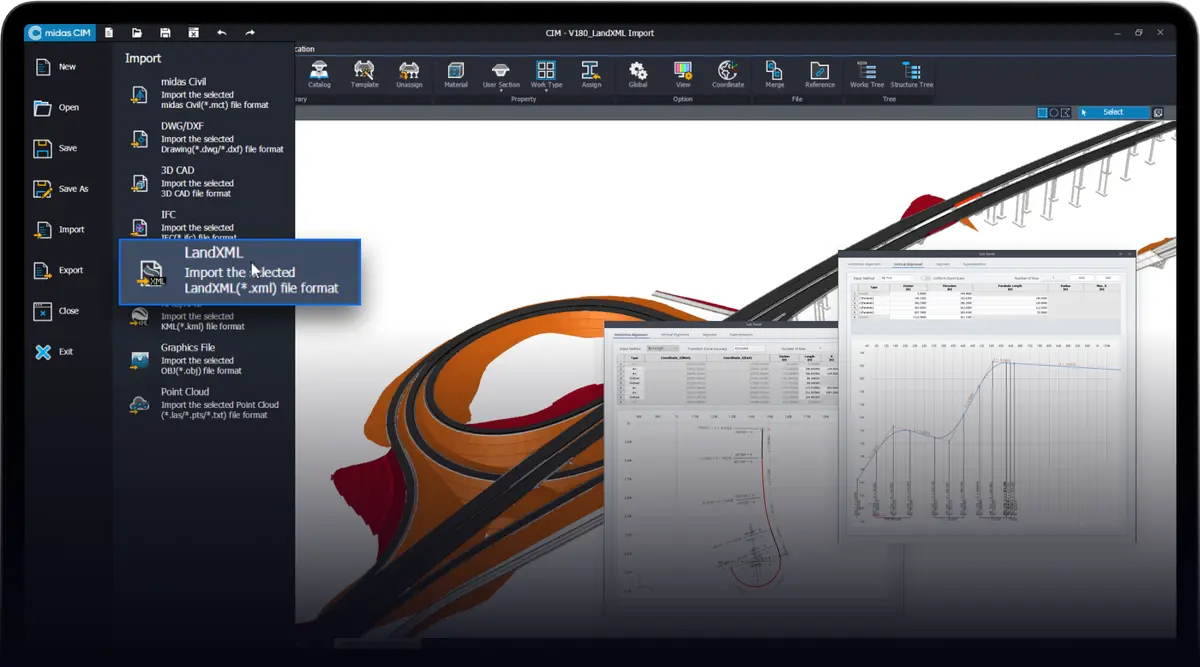
Smart Templates
for Easy, Fast Planning and Design
MIDAS CIM offers a variety of templates, including libraries and PSC/FCM/cable bridges and tunnels, for quick and easy 3D model production and integration into planning and design.
Convenient and Powerful
Tendon & Rebar Modeling
MIDAS CIM supports tendon and rebar modeling with accurate realistic shapes. Only the first rebar in a group contains object data, while other rebars are graphically represented, ensuring optimal performance without compromising speed in detailed models.
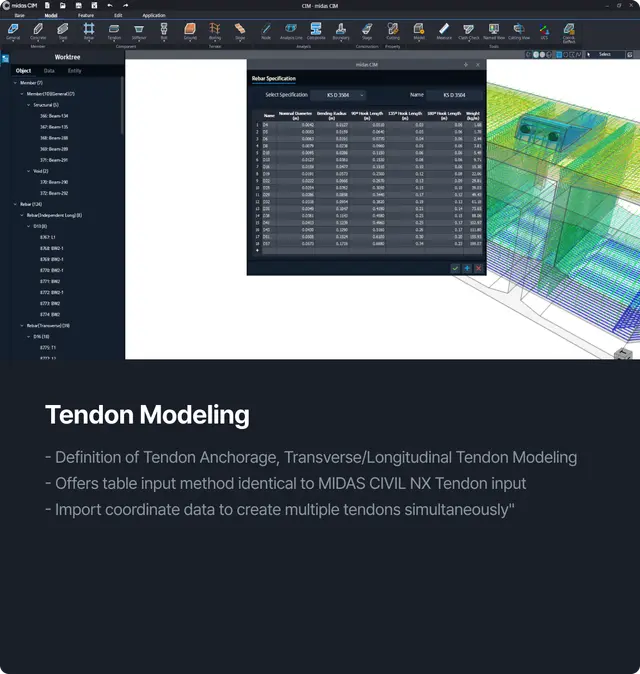
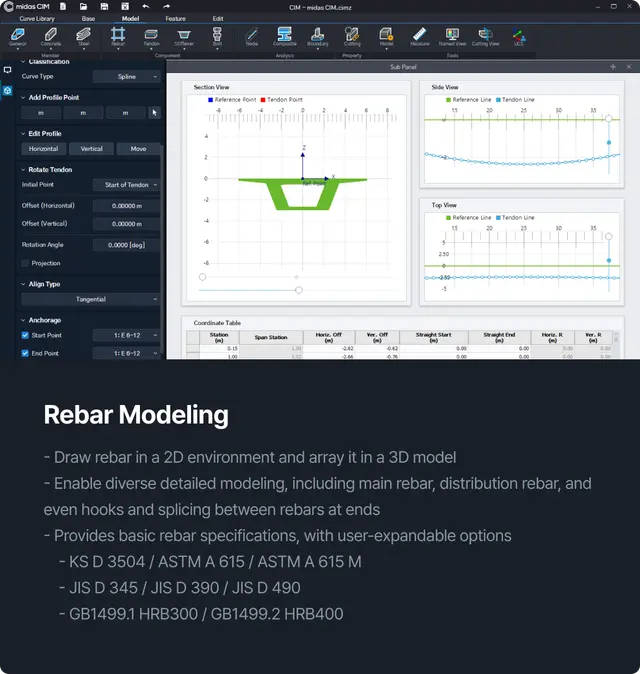
All Your Design Process,
One Seamless Experience
MIDAS CIM supports tendon and rebar modeling with accurate, realistic shapes. Only the first rebar in a group contains object data, while other rebars are graphically represented, ensuring optimal performance without compromising speed in detailed models.
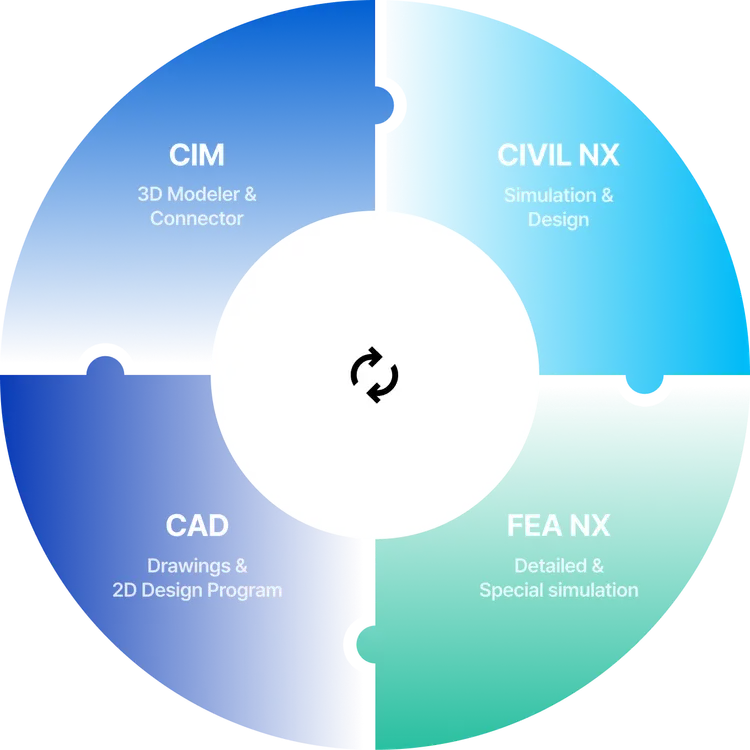
Together, We Write
the Story of Success
MIDAS is committed to continuous improvement and innovation
to meet the diverse needs of our clients. Through our products and services, we aim to support the growth and success of our clients, contributing to a better future.









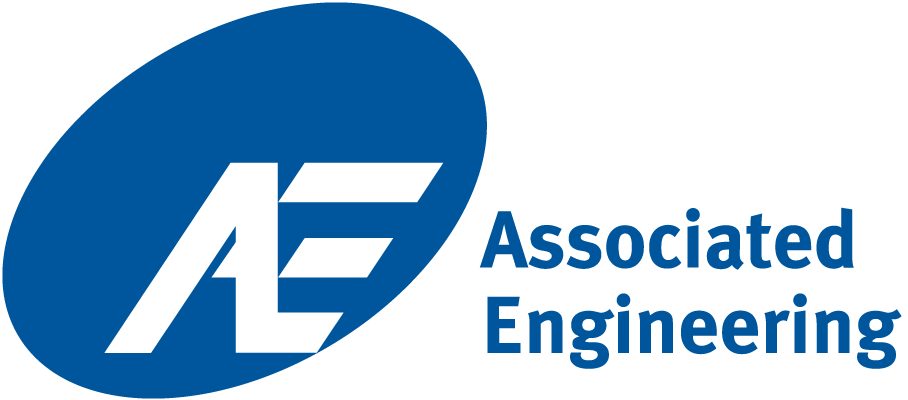
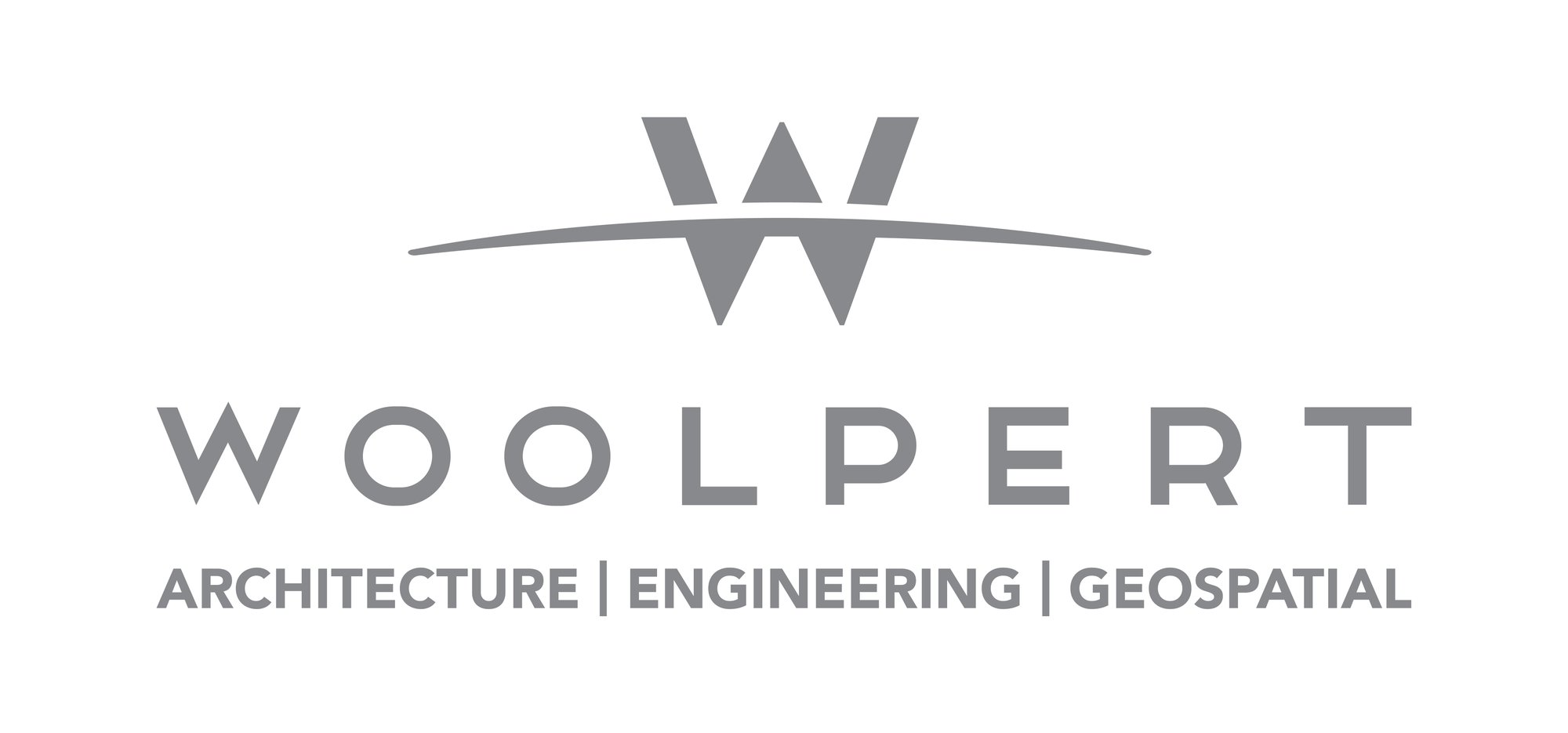




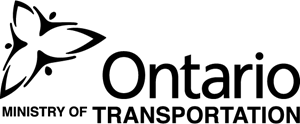














FAQ's
-
Is MIDAS CIM a 3D CAD software?
MIDAS CIM provides a linear-based 3D modeling environment allowing the import of linear information such as LandXML. It offers specialized features for structural design and modeling. It incorporates the latest graphic engine to build 3D models, including rebars. For detailed features of MIDAS CIM, you can check here.
-
What are the recommended PC specifications for utilizing MIDAS CIM?
Minimum requirements: Window 10 / Intel i5 / 8GB RAM / NVIDIA GTX 1050 4GB / Free space of at least 2GB
Recommended requirements: Window 10 / Intel i7 / 16GB RAM / NVIDIA GTX 1080 6GB / Free space of at least 2GB. -
Are model files created in other 3D CAD programs compatible?
MIDAS CIM supports various file formats for model compatibility. Import: DWG/DXF, 3D CAD, IFC, KML, OBJ, etc. Export: DWG/DXF, Parasolid (.x_t/.x_b), IFC, 3D PDF, IFC, KML, etc.
-
Are there project applications of MIDAS CIM?
MIDAS CIM has been employed in diverse structural projects both domestically and internationally. It has been used in India for the MUMBAI TRANS HARBOUR LINK, in China for the DongJiang Bridge and LiLi Bridge, in Korea for the Daewang-Pangyo IC, and various other applications which can be explored here.
-
How can I learn to use MIDAS CIM?
MIDAS CIM provides a starter guide, and various technical resources (tutorials, MIDAS Notes, expert columns, etc.) and operates an educational site for immediate practical application.
Go to MIDAS Support
Go to MIDAS Academy