Precast Concrete Bridge
Overview
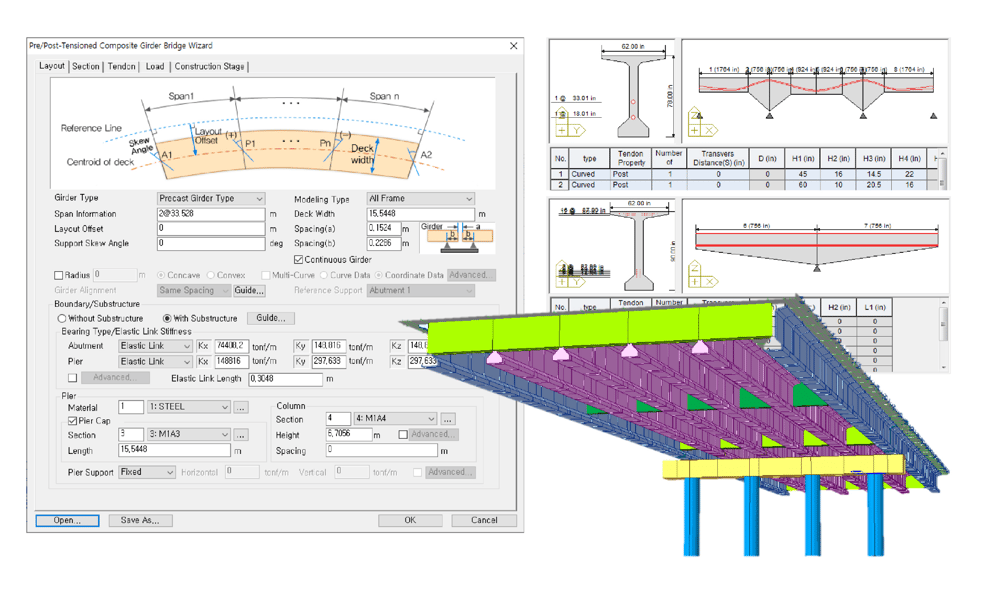
Modeling
+ Prestressed composite bridge wizard
+ Prestress loads (Tendon property/profile/prestress)
+ Change tendon profile
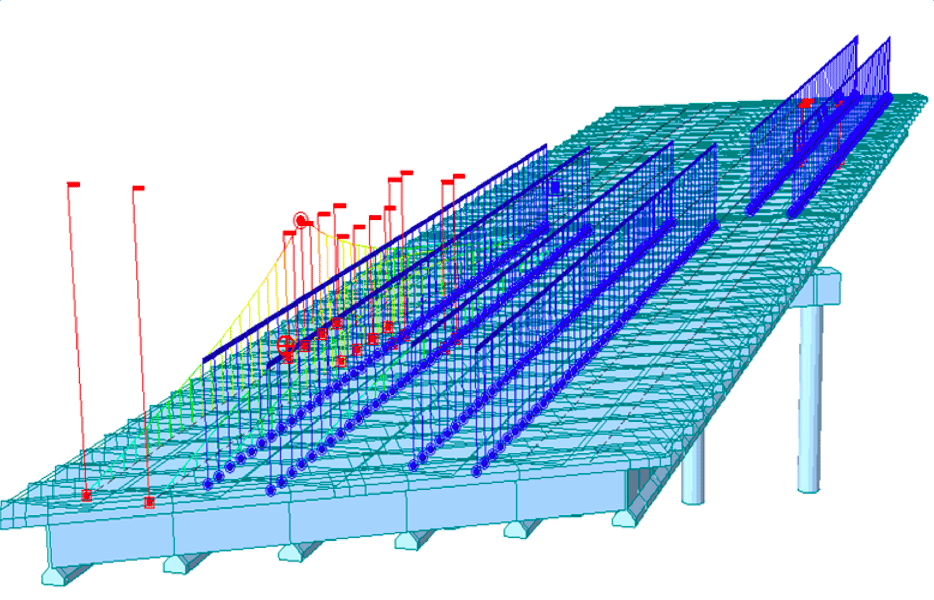
Analysis
+ Moving load analysis
+ Construction stage analysis
+ Load combination (Auto generation)
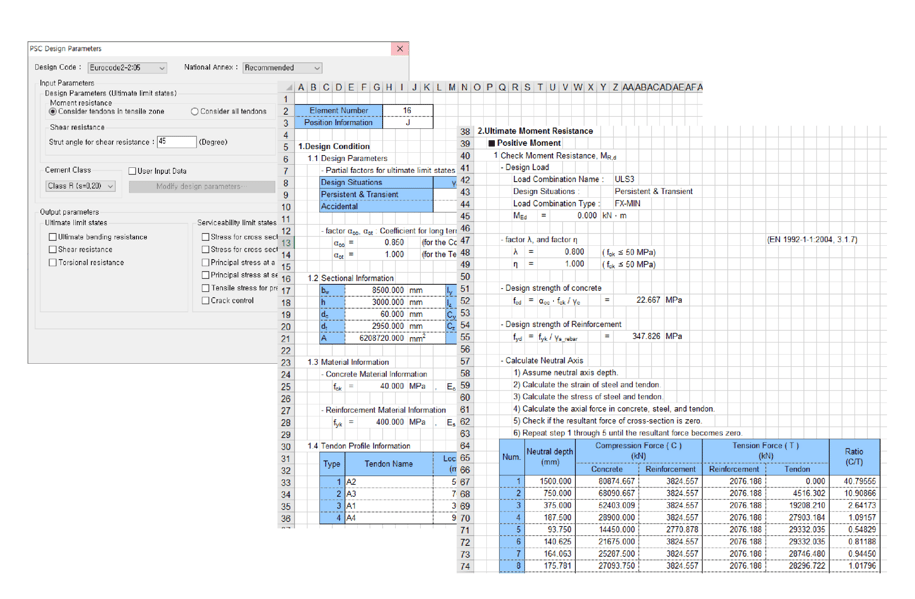
Design
+ PSC Design
In midas Civil, structural analysis and section review of precast concrete bridges can be performed simply and accurately. The prestressing force can be considered using the tendon profile, and design standards and function are provided to consider for both post-tensioning and pre-tensioning. Convenience options are available to minimize the task of optimizing the tendon profile and prestress. After structural analysis, load combinations can be generated with the auto-generation option and the capacity of section girders can be checked in the PSC design.
Details
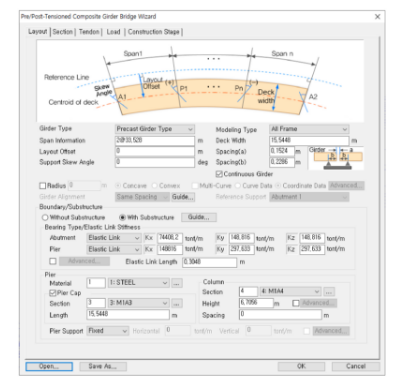
Prestressed Composite Bridge Wizard
The Prestressed Composite Bridge Wizard makes it easy to model precast girder bridges. Both straight and curved bridges are possible, and boundary conditions, dead loads, and moving loads are considered for the basic model required for structural analysis. Furthermore, the construction stage is considered simultaneously; therefore, the user can review the construction stage composition of Precast girder bridges.
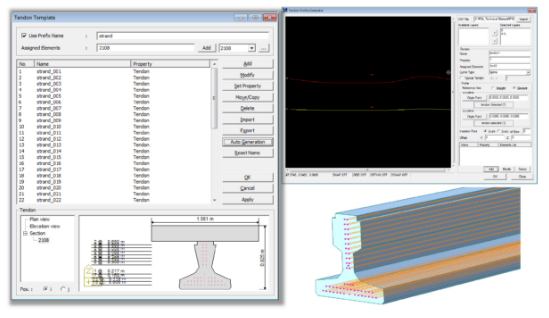
Tendon Property
The Tendon Property function allows the user to consider the tension method and the time-dependent properties of tendons. The Tendon Profile function can implement the shape of the tendon as coordinates, and accurate structural analysis can be performed by setting detailed options such as the transfer length and debonding length into the Tendon Profile function. In the Tendon Prestress function, jacking force (or jacking) can be considered, so the actual tensioning can be implemented accurately. Tendon optimization can be an iterative modeling process. For this inconvenience, the Change Tendon Profile function is provided.
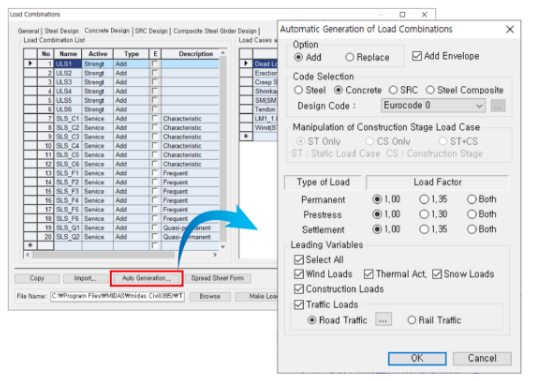
Load Combination ( Auto Generation)
In the Load Combination function, the user can combine several load cases used in structural analysis. Among the various options provided by the Load Combination function, the Auto Generation option creates load combinations that satisfy the desired design standards of the user.