Culverts
Overview
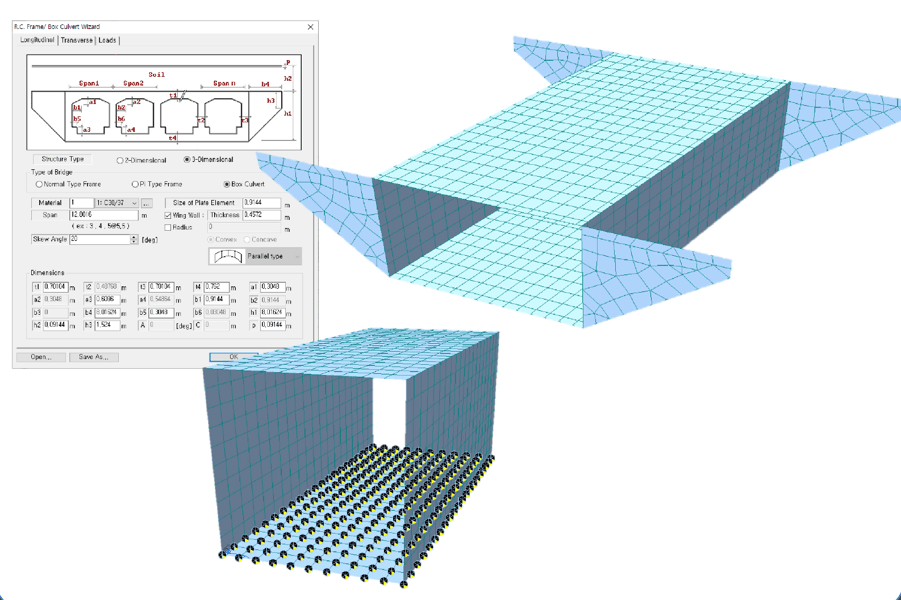
Modeling
+ RC frame/Box wizard
+ Surface spring
+ Define domain & Define sub-domain
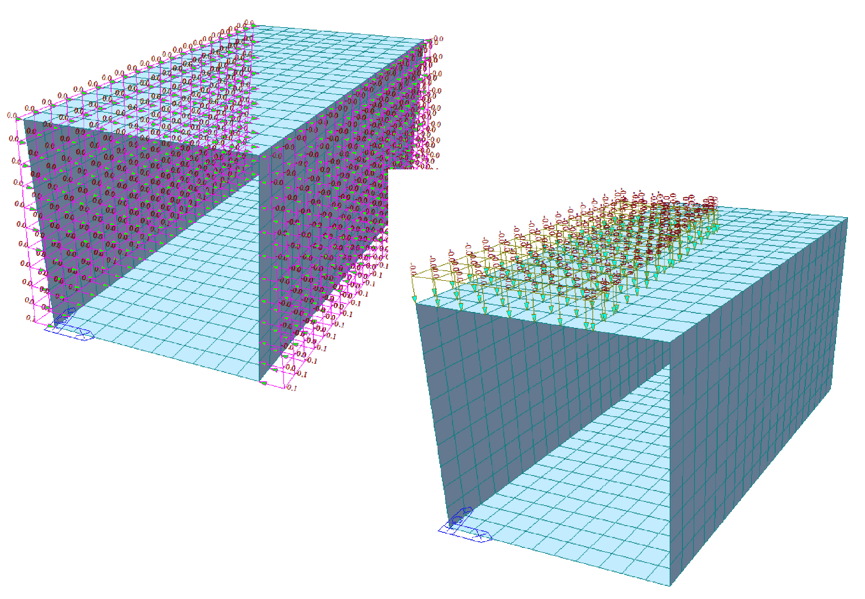
Analysis
+ Static analysis
+ Moving load analysis
+ Boundary change assignment to load case/Analysis
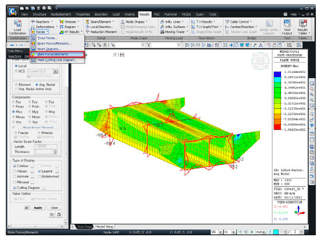
Design
+ RC design
+ Local direction force sum
+ Resultant force diagram
A Box culvert is usually a default buried structure that serves a variety of purposes. In midas Civil, box culverts can be modeled using various element types, boundary conditions, and load types. Furthermore, it is possible to review the appropriate section using the RC design function under the Design function, so that the design of a box culvert can be completed in one single program.
Details
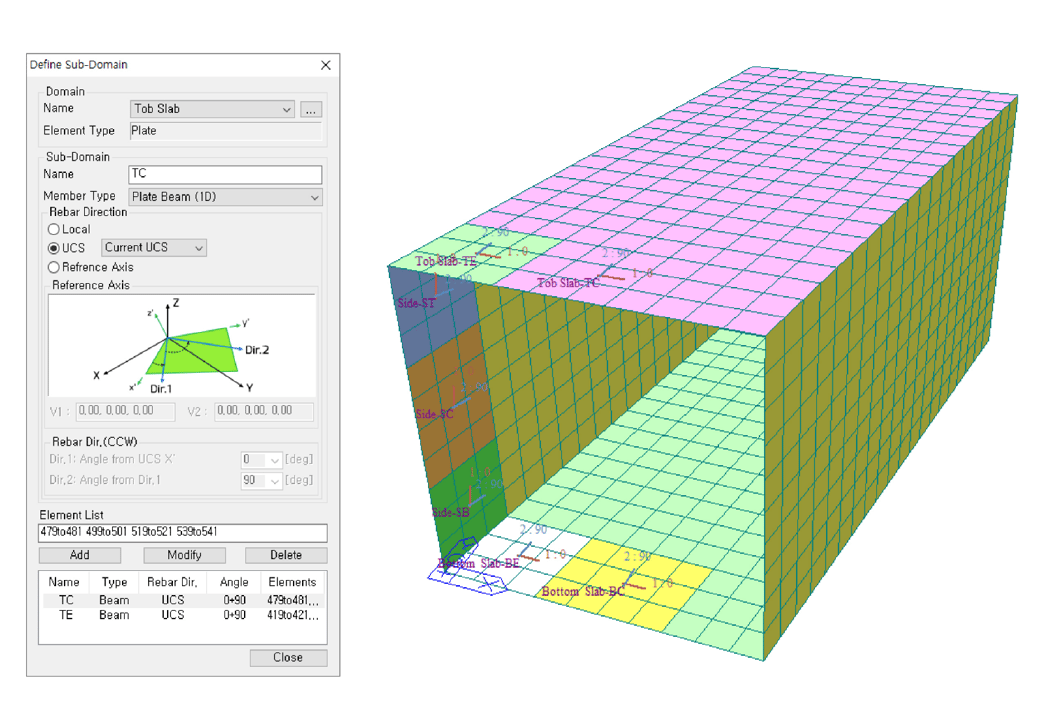
Define Domain & Define Sub-Domain
Domain and sub-domain settings are required to perform design for plate elements in midas Civil. After setting up to the sub-domain, Plate Beam or Plate Column Design of the RC design function and the checking function can be used.
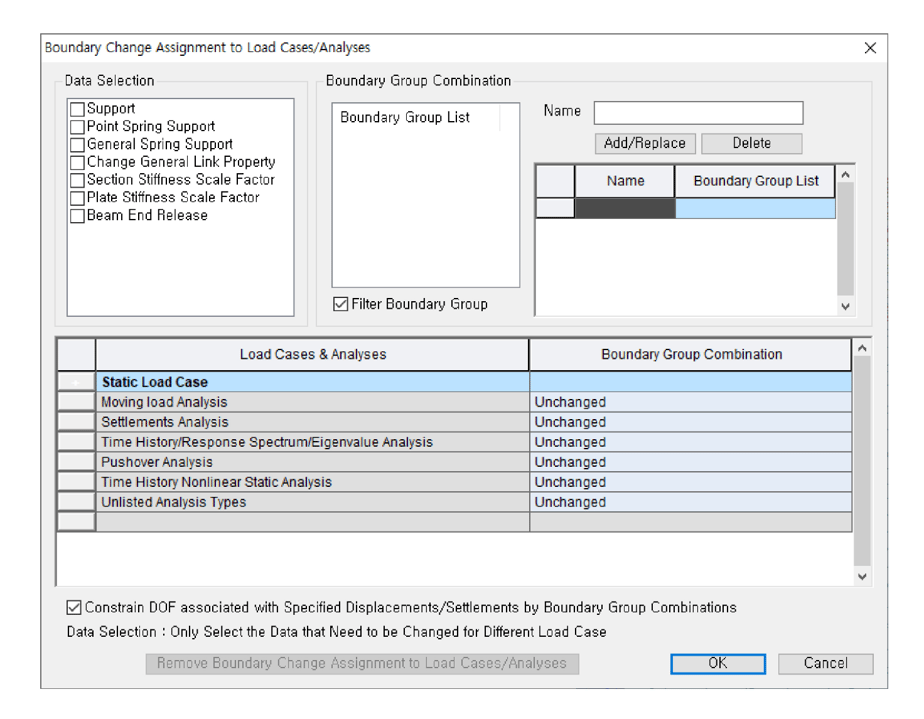
Boundary Change Assignment to Load Case/Analysis
Different load (Analysis) cases can retain separate boundary conditions within a model. Even in the case where static analysis and dynamic analysis are associated with different boundary conditions, the two analyses can be carried out within the same model instead of two different model files.
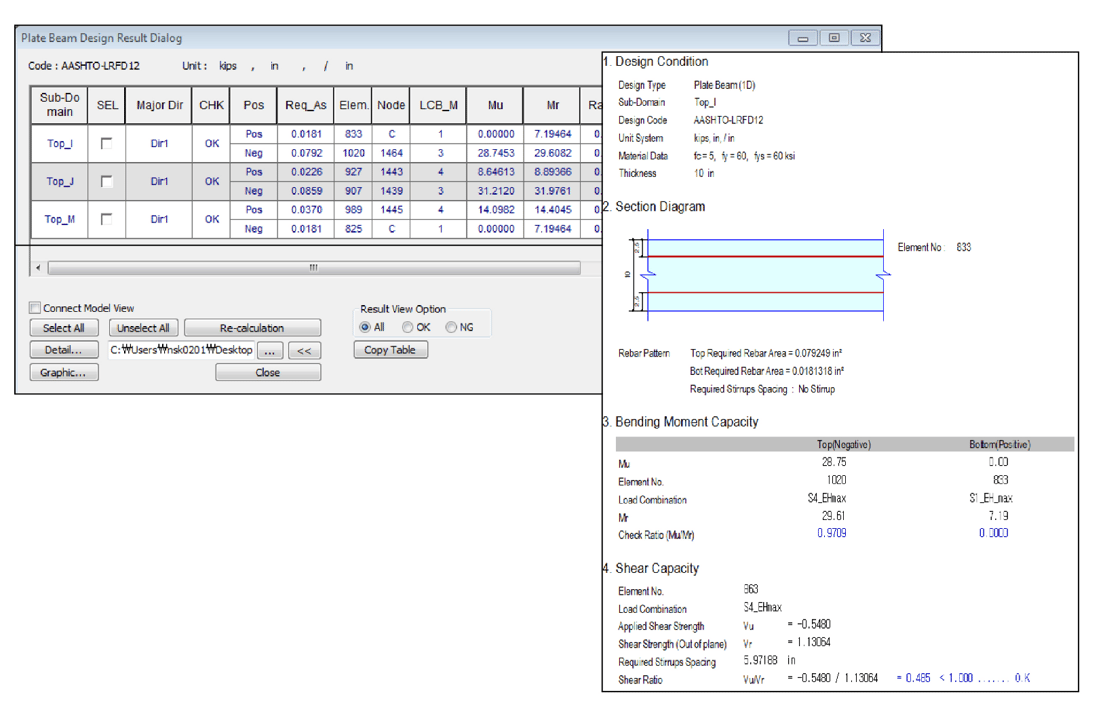
RC Design
In the RC Design function, the user can perform section reviews according to country-specific design standards. Furthermore, inputs required for design can be easily entered. The RC Design function is divided into Design and Checking. The Design function uses analysis results and design inputs to design each member and provides the optimal amount of reinforcement needed for the structure. The Checking function performs component-specific design using analysis results and design inputs and reviews the appropriate design conditions.