One model for all
civil engineering
Better communication and deliverable
Bridge specialized 3D modeling Platform
CIM is bridge specialized BrIM platform that let you consider tricky condition such as road alignment, superelevation, and skew angle.
Create a 3D model easily with an element library database or create your own elements. Assign structure to the alignment defined in the
alignment editor and take advantage of the parametric modeling to reflect span length, curvature, and skew changes.
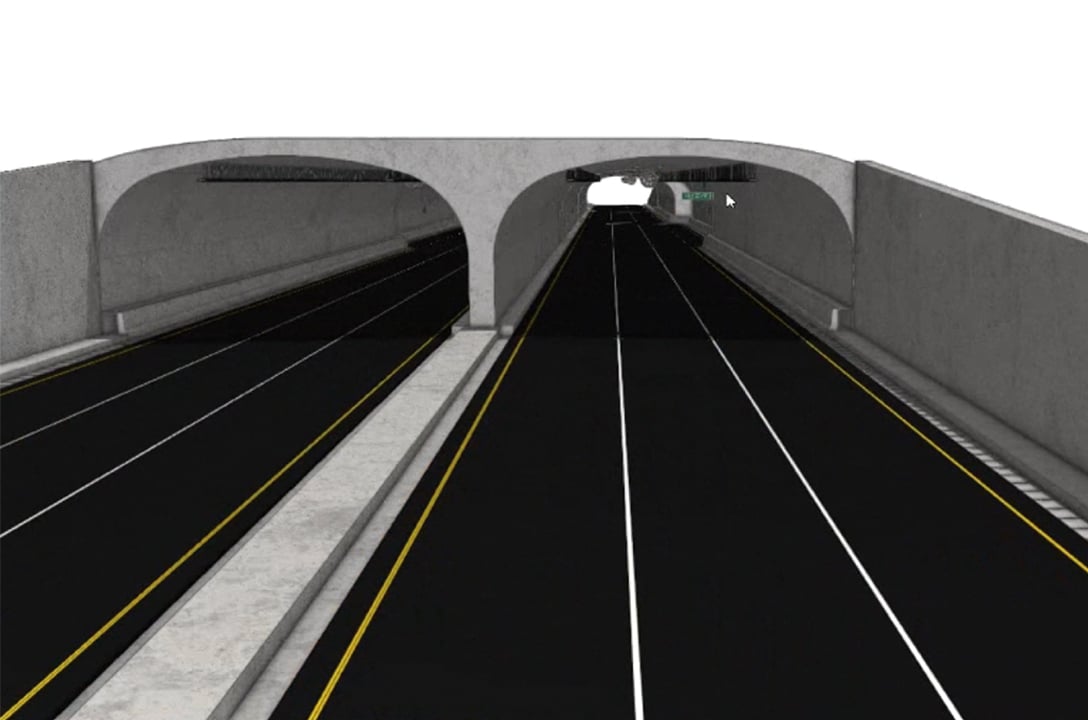

Important features
- Alignment based parametric modeling and update
- Tapered section and irregular shape modeling and rebar placement
- Rebar, Tendon, Connection, Reinforcement detail modeling
- DWG, IFC, Parasolid, 3D PDF import and export features
- Construction staging simulation and quantity take-off for the construction phase
- Drone-recording and point cloud data import for clash check at the site
Smart Template
The smart template is the wizard for creating the common type of bridge structure with a level of detail of 200 to 300.
It automatically creates a full 3D BrIM model with parameter input such and span, materials, tendon, cable information.
It leverages a built-in element library and parametric feature in the platform.
- Easy creation of BrIM model from the start to minimize error
- Users can create their own smart template using TEXT format for a specific use or common type
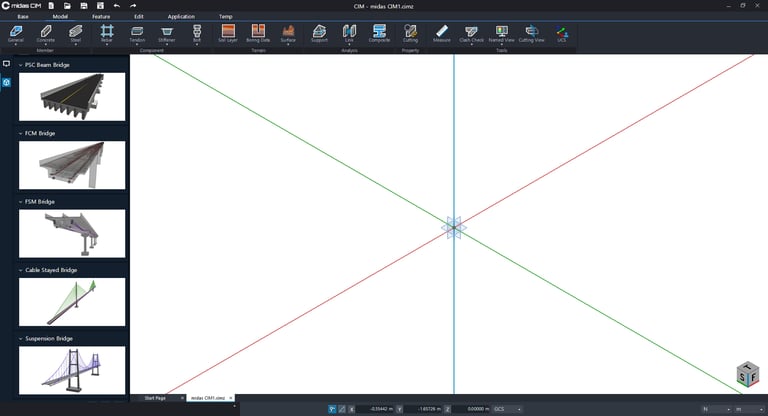
Design Comparison with quality
- Create different structural design models with full 3D simulation
- All disciplines involved can visualize the project easily and give accurate feedback
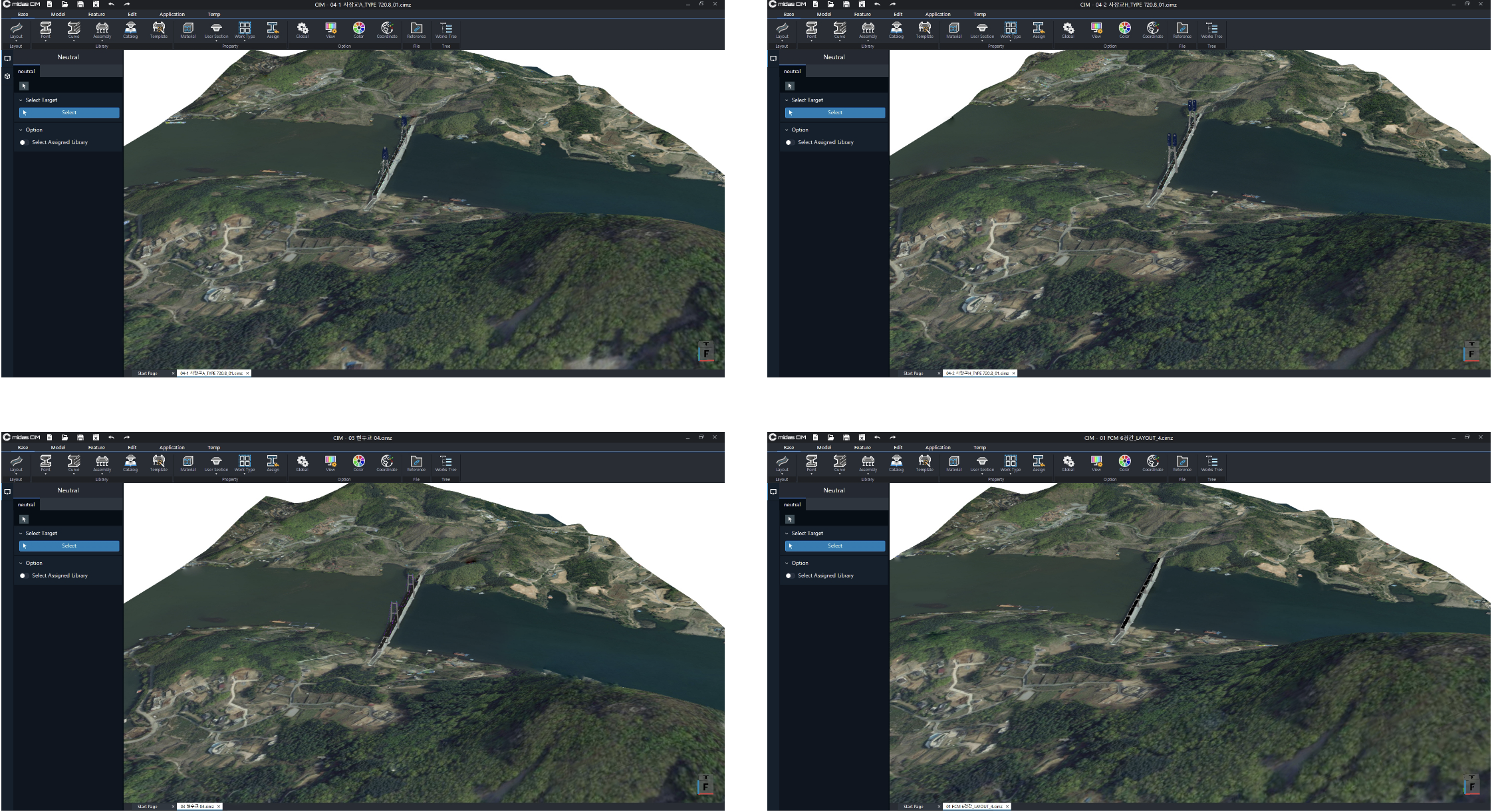
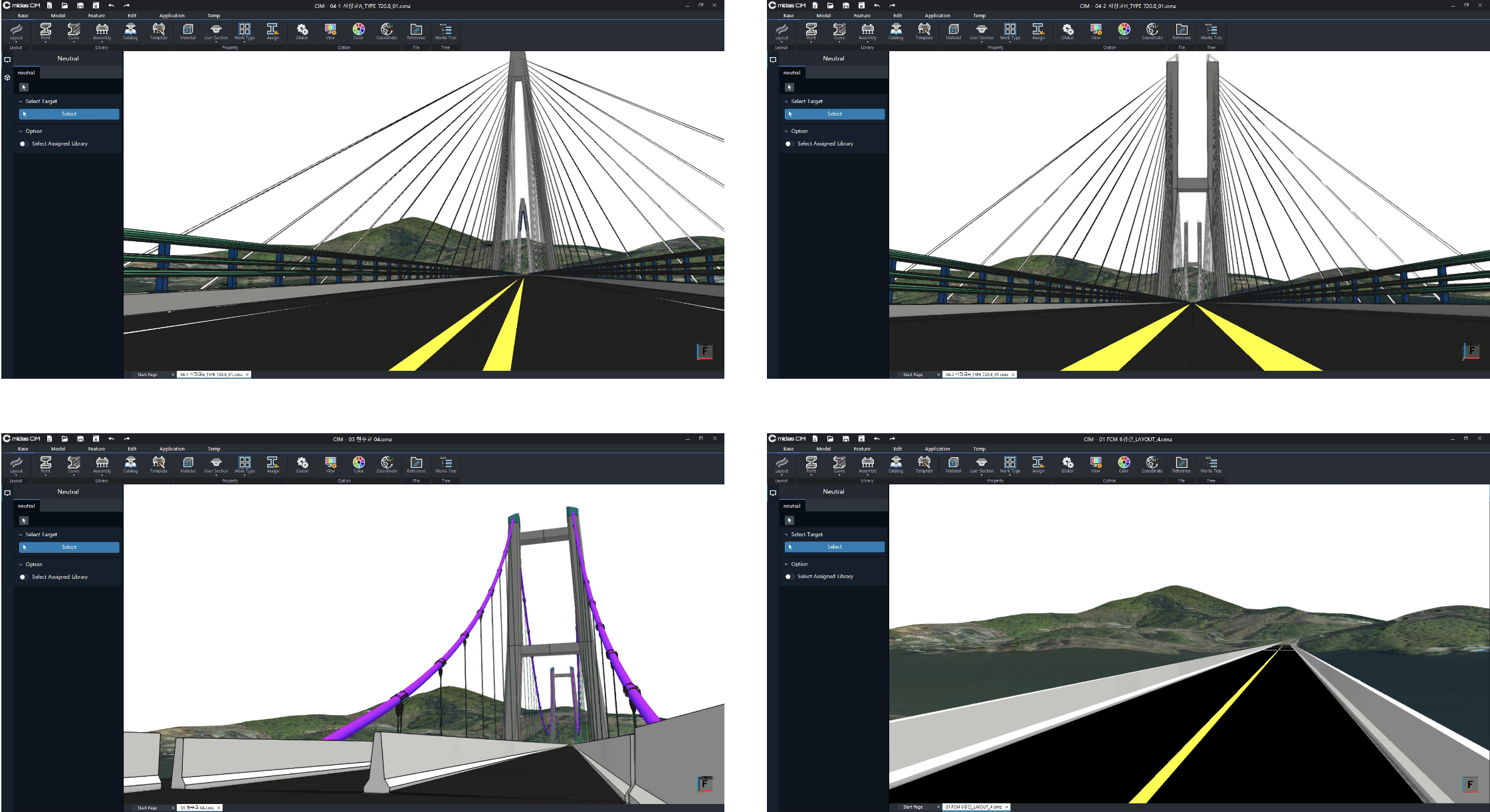
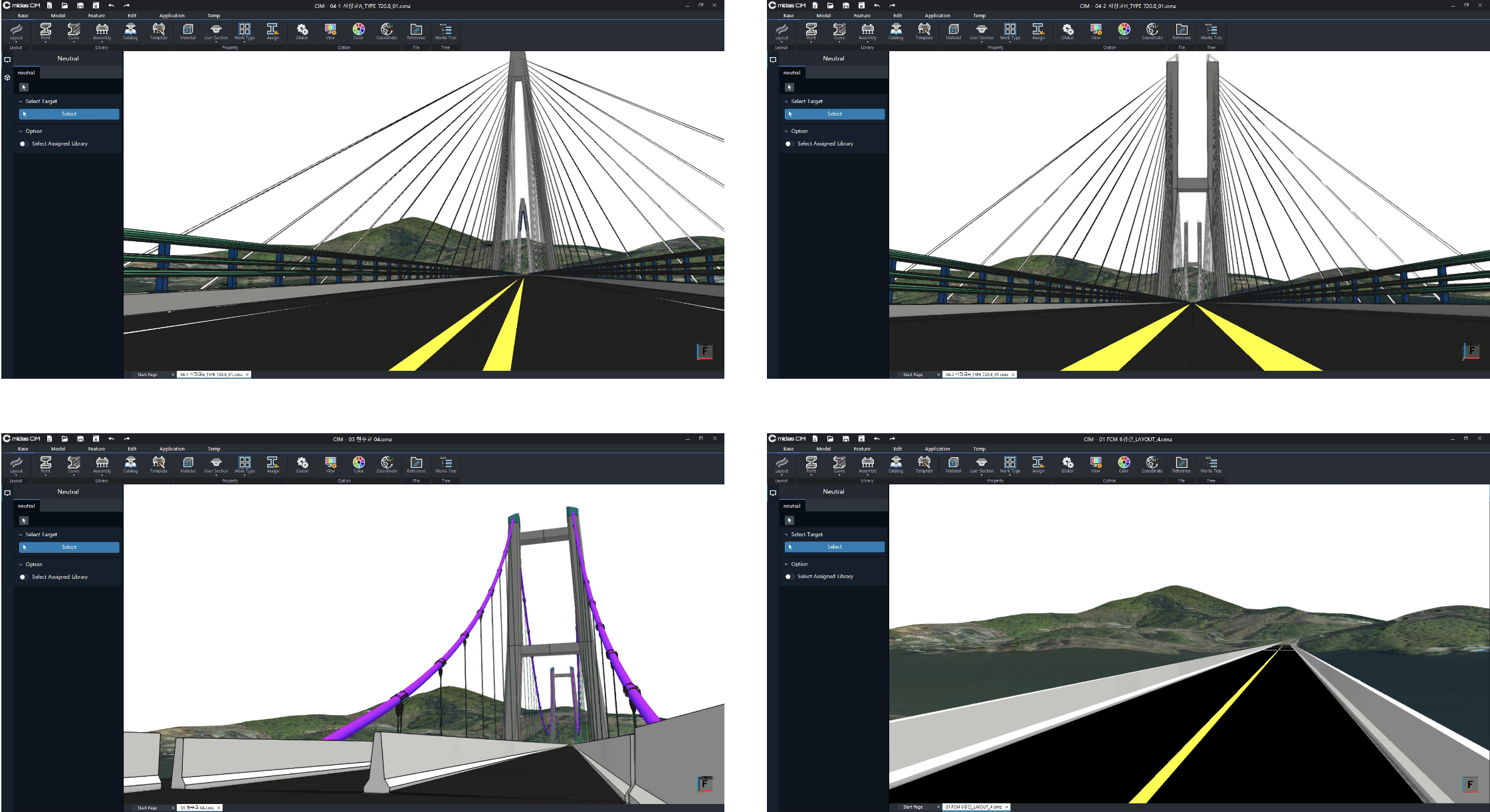
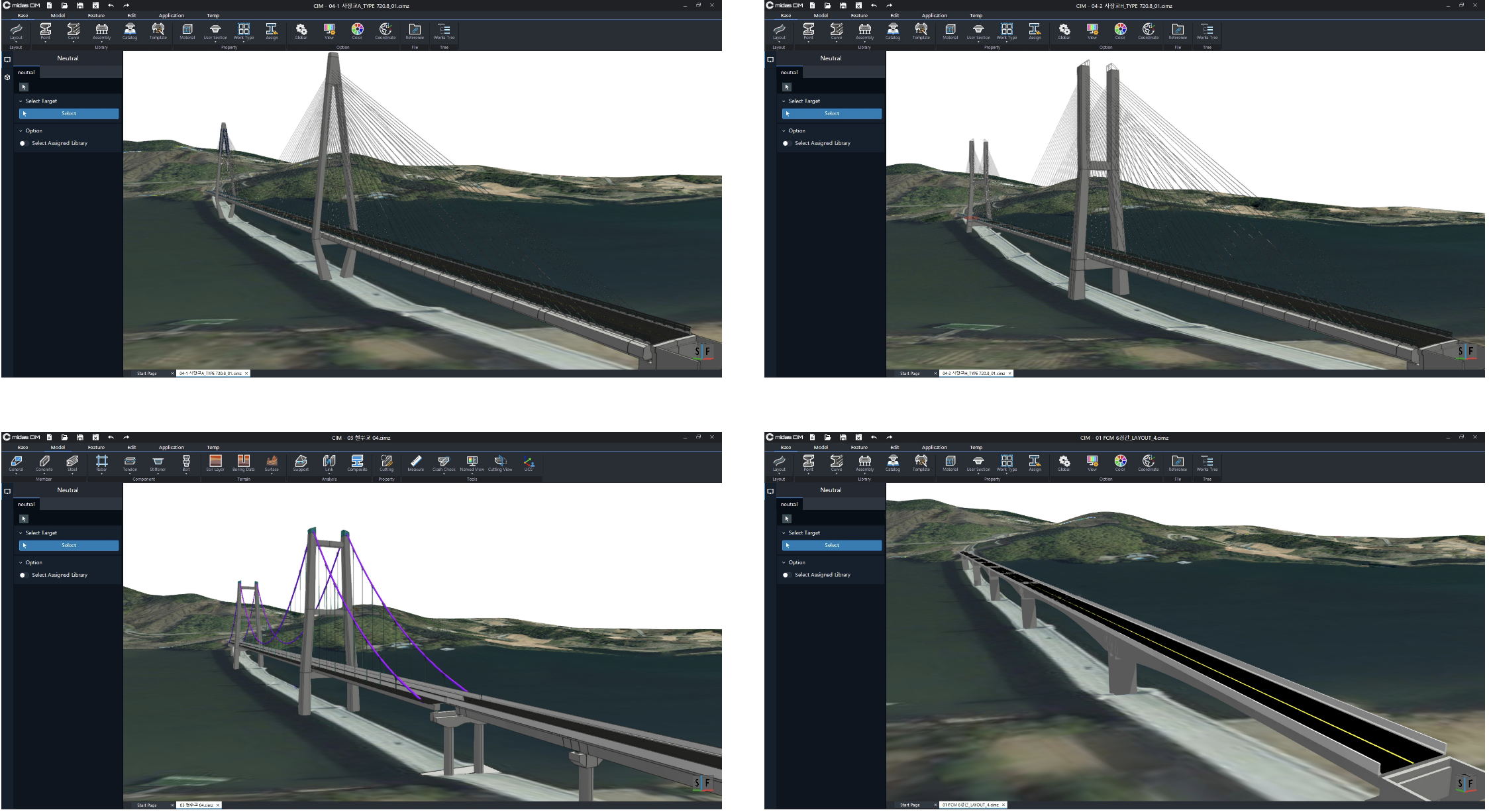
Important features
- Different type of structure can be applied in the same alignment
- Easy edit of the structure using the smart template
Clash Check & Quantity Take-offs
Manage and check clash of elements, rebar, tendons, and more. Extract accurate quantity take from the highly detailed model.
Manage the materials per the construction phase. Align all team members through one model on the materials and construction status.
- 3D clash check visualization and immediate revision
- Check all potential issues before construction at the site
- 3D model based cost and material estimation give confidence
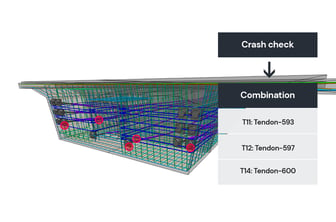
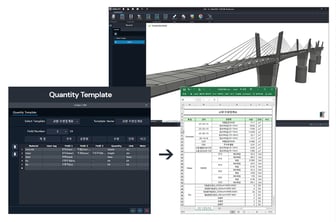
Predict potential issues and reduce delays
- Check clash with existing structural at the site using 3D model
- Check clash of rebar and tendons that are difficult to identify in 2D drawings and edit before construction
- Divide construction pouring and consider temporary works and construction machines for potential issues and delays at the site
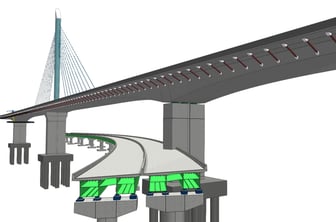
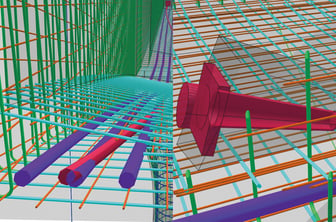


Important features
- Clash check for rebars and tendons. Minimize the conflicts at the construction site and prevent them by editing the design
- Construction simulation with temporary works considered to visualize the work beforehand
- Cost estimation and accurate quantity take-off for the different phases of construction
- Apply drone recorded image or satellite landscape to apply the structural model as if it was constructed