Generate Drawings and Quantity Take-off automatically
Take advantage of 3D model integrated output
Don't draw, Create with a click
Drafter accurately creates 2D CAD drawings with an integrated CIM model. Plan / Profile / Cross-sectional drawings generated automatically from the CIM model. Rebar and Steel material charts and annotate per your setting. Dynamic-link with CIM model lets you update the drawings automatically.
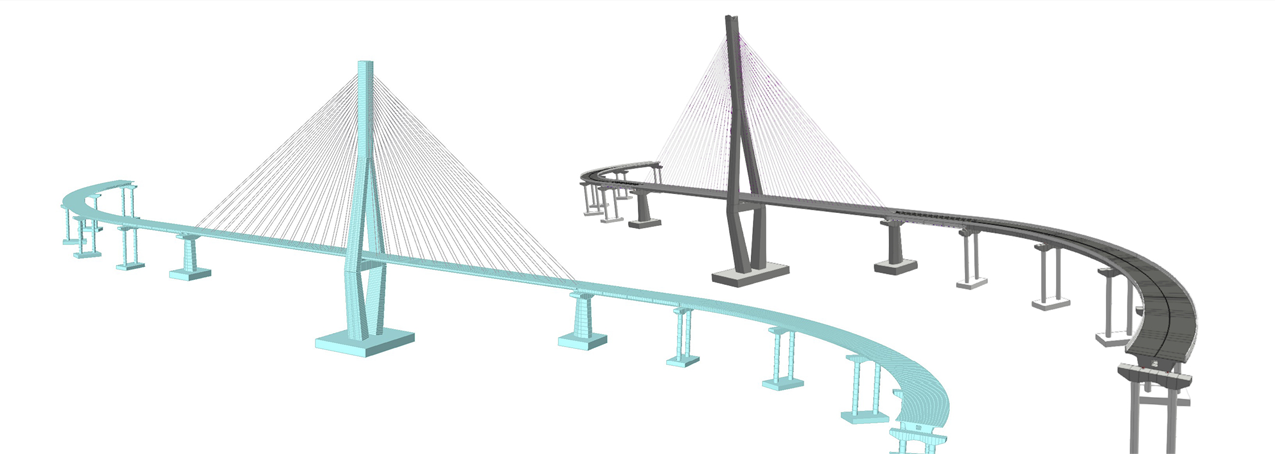
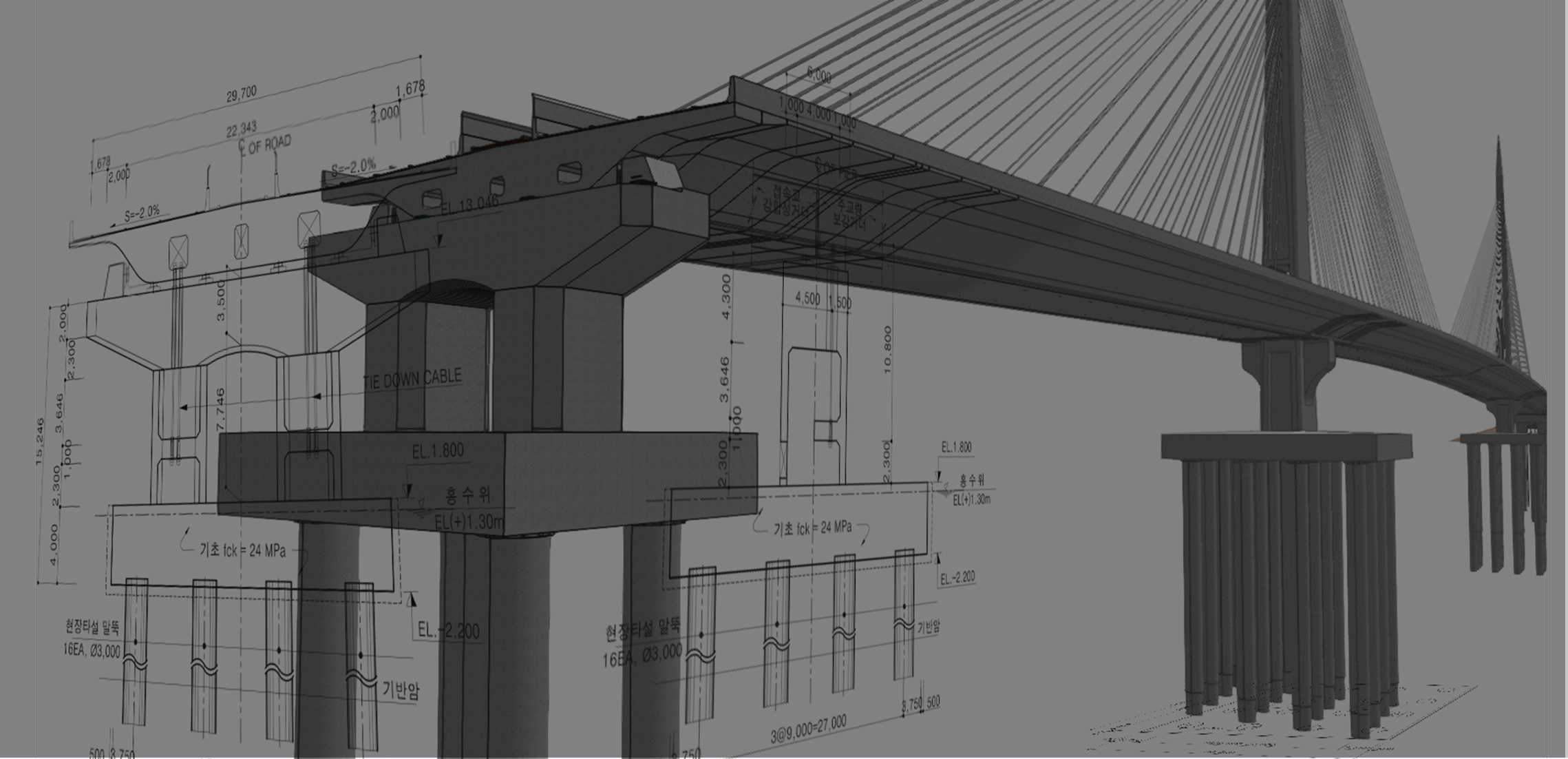
Important features
- You can define a cross-section cut from a 3D model and create a 2D drawing with structural detail
- Rebar and steel (shape/ Size) automatically organized in table format
- Check structural design with ISO view with 3D coordinate and better visualization
- Immediate update with a dynamic link between CIM model and outputs
Drawing linked with the 3D model
When editing rebar and tendon on the CIM model, Drafter immediately updates the existing outputs reflecting the changes. Furthermore, the Materials chart and estimation update automatically through dynamic link between model and outputs.
- Create drawings using alignment in specific spacing and optimize your drafting process
- Create your own annotation and drawing template and place the annotation automatically

Prevent human error by linking the model to drawings
- CIM prevents human error that often occurs when creating drawings.
Plan / Profile / Structural detail / ISO view drawings/material charts created from 3D model removes any room for error
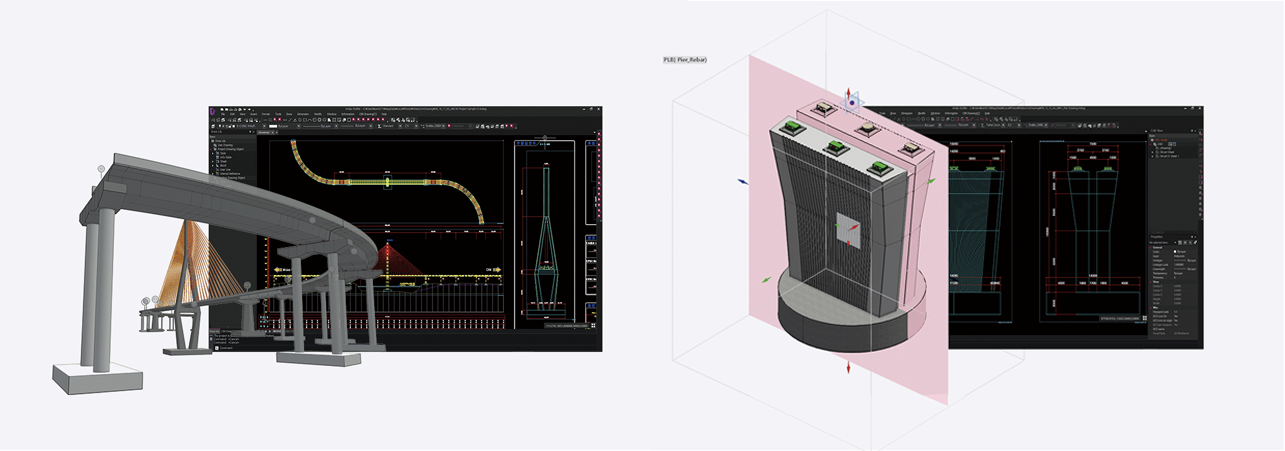
Utilize 3D Drawing with coordinate for better visualization
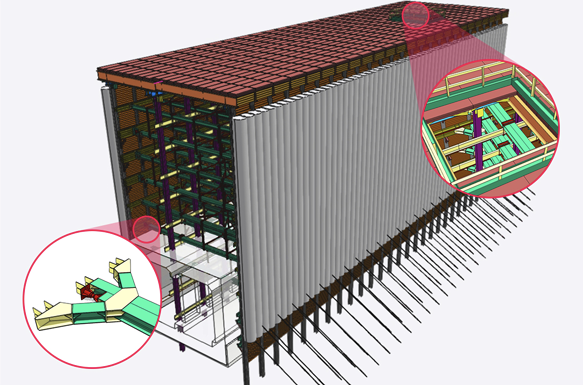
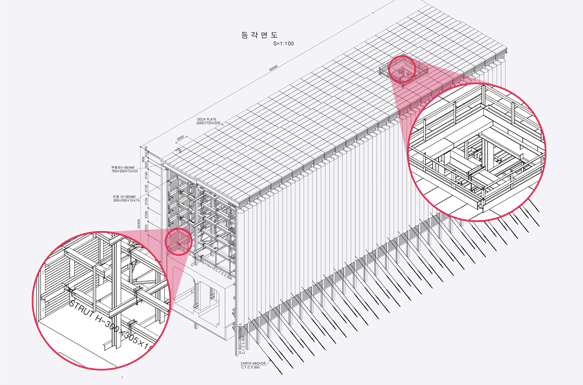
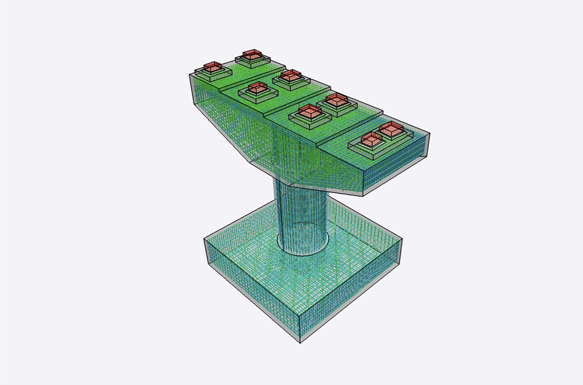
Dynamic Link - Revision Update System
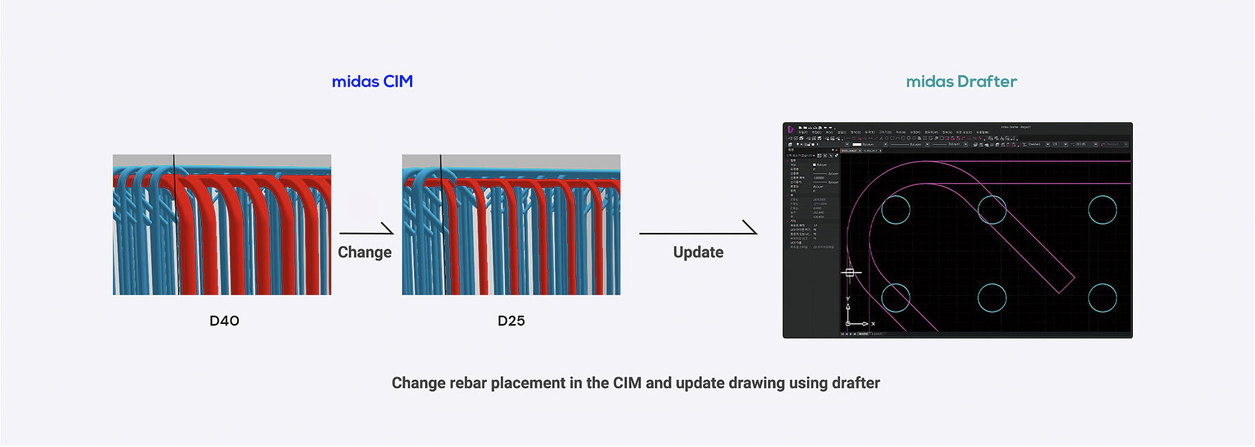
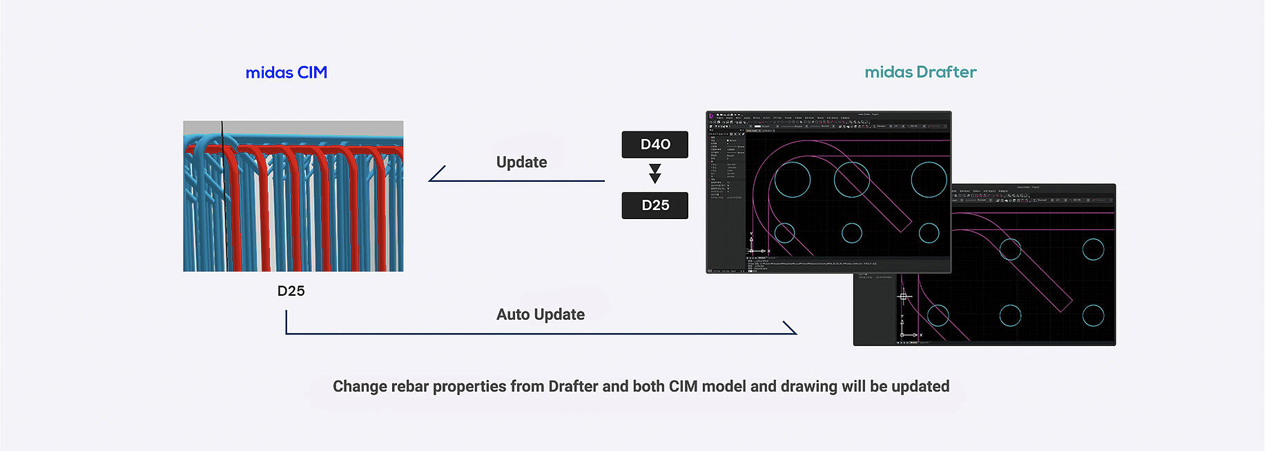
Important features
- Auto-generate section drawing along the mater-line of the alignment
- Create ISO view drawing on desired cross-section and location
- Create custom drawing template and annotation style
- Prevent human error with dynamic link update between model and drawing
Next-level CAD system
Drafter provides next-level experience to create drawings based on the BrIM model. Drafter considers the scale of the elements to create annotation and material charts automatically. Users can create multiple drawing set with one click without having to start every drawing from scratch.
- Minimize cumbersome works involved in the drafting
- There is no need to update the design changes manually and it removes human error
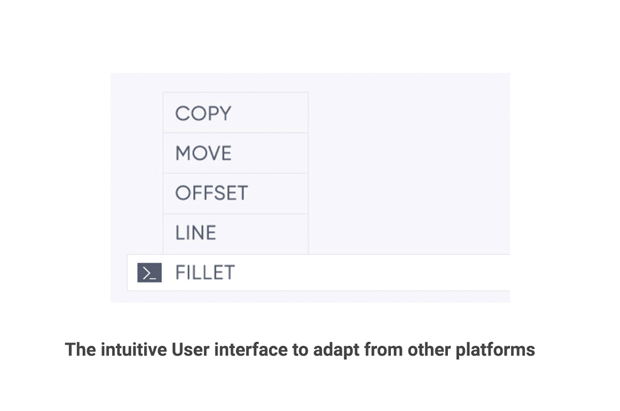
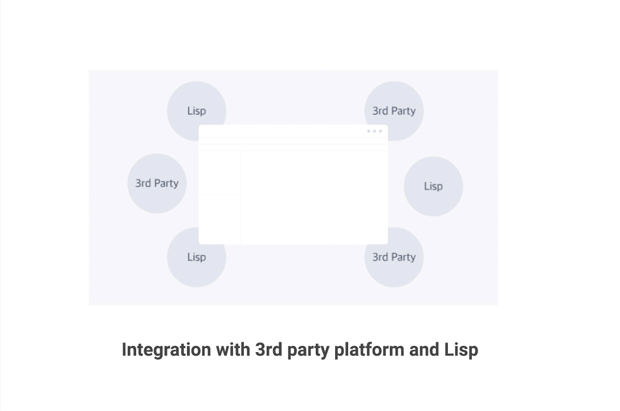
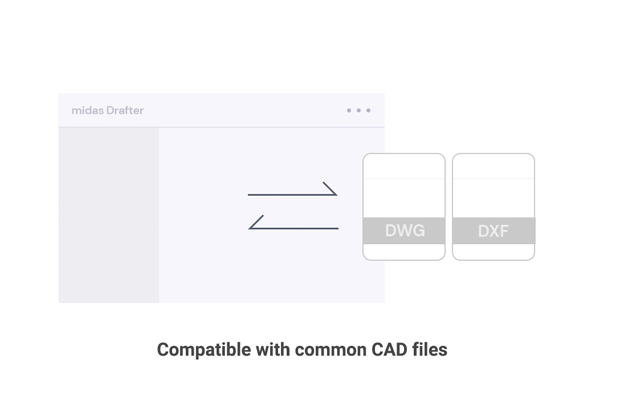
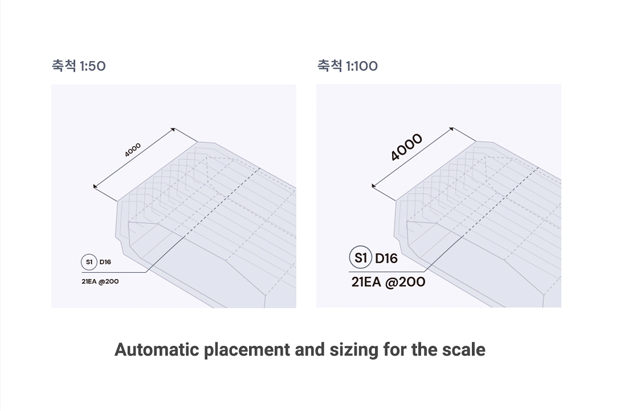
Excel integrated system
- Export Material charts generated from the Drafter. Vice versa, import excel generated data to create CAD elements
- Utilize Drafter created element's metafile to use as an image in different platforms
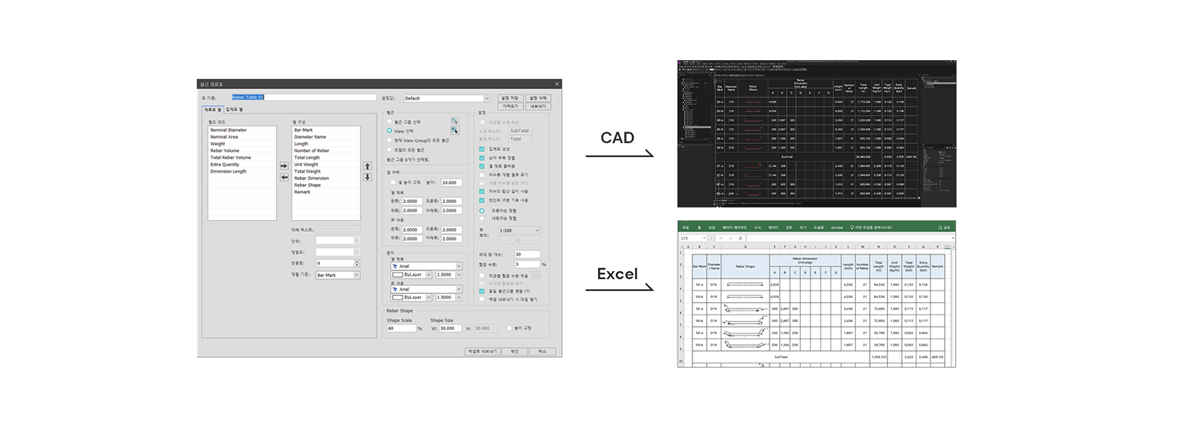
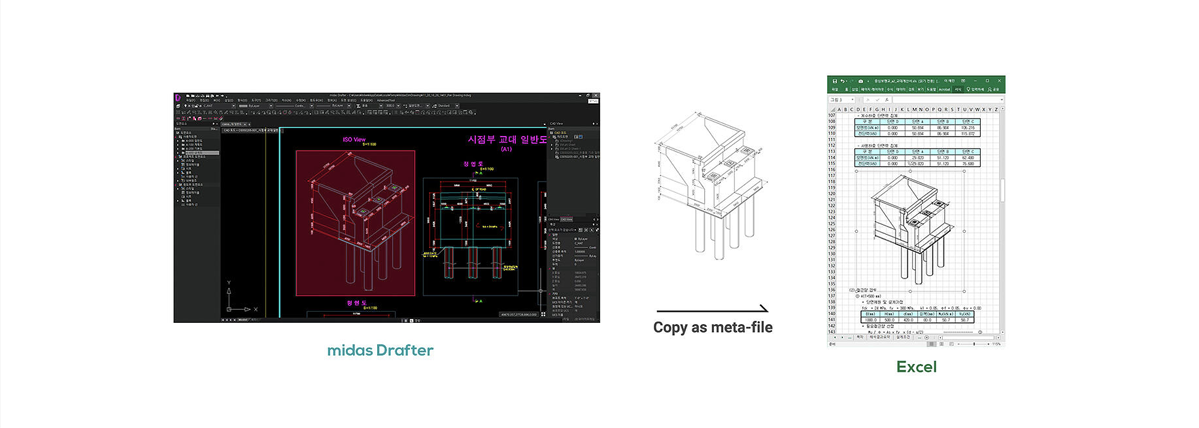
Manage your drawings and auto-scale for the print
- Manage drawing files in the tree menu. Save your drawings in the file name for easy access and quick edit
- Autoscale for different sheets and print the output continuously
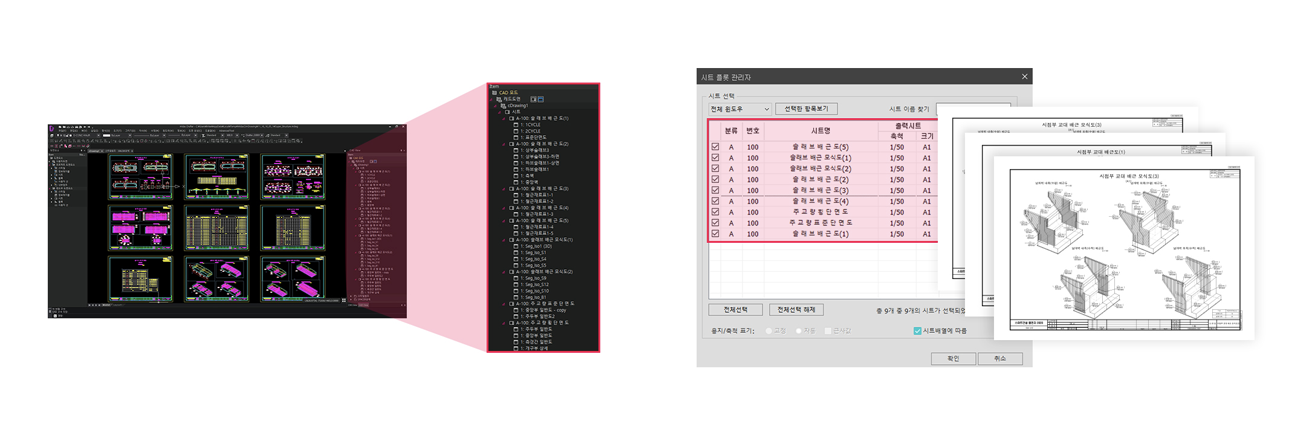
Important features
- Low learning curve through common CAD command and interface
- Set up material chart style and export and import to excel freely
- Easy drawing management with the built-in tree menu and take advantage of auto scale for continuous print