Purpose of the Training Summary of Session Two exactly same bridges can have different load distribution if they are constructed in soils ha...
CAD Import & Export for Modeling Complex Structures

1 min read
Author: Edgar de los Santos
Publish Date: 12 Nov, 2018
Purpose of the Webinar (Why CAD to CAD)
Many engineers find the generation of a model a complicated or tedious task. For this reason, we have created this session to explain how easily and fast you can model a bridge bringing most of the information from an everyday tool like AutoCAD or MicroStation.
In this session we will present a general overview of what is modeling, its application and the process to perform it. We will cover step-by-step process of modeling using everyday tools such as CAD to create a simple model of a bridge. The step-by-step process will be explained. The program offers all the tools needed to perform the bridge modeling and analysis. Attendees will be familiarized with the midas Civil program and will learn about its advantages. The main objectives of this session is to learn how an easy tool like midas Civil can save us time and money when modeling and analyzing a bridge.

Key Topics
1. Pre Modeling in AutoCAD (or MicroStation)
2. Import from AutoCAD to midas Civil
3. Load definition and application
4. Construction stage definition
5. Export complete model to CAD (.dxf format)
| |
Speaker : Edgar de los Santos Category : Bridge Software : midas Civil Date : 2017-06-22 |




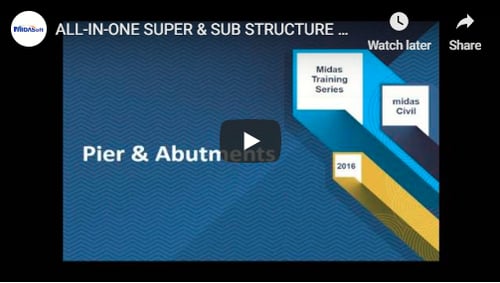

Add a Comment